How to Update KMS 2012 R2 to Support Windows Server 2016
How to Update Key Management Server (KMS) 2012 R2 to Support Windows Server 2016
Requirements:
- KB3172614 patch is required on the KMS 2012 R2 Server for it to license Windows Server 2016.
- New License from your MSDN or Volume Licensing.
- Check currently installed channel by running smlgr /dlv on CMD.
Tasks to update the licensing channel to Windows Server 2016.
On your KMSSERVER open CMD as administration and run the following command to update host license level to 2016.- slmgr /ipk YOURKEYWITH-DASHES
- slmgr /ato
- slmgr /dlv to check the new updated licensing channel.
Other Info:
Useful commands by running slmgr /?
Windows Server 2016 Client Setup Keys (Generic Licenses)
Operating system editionKMS Client Setup Key
Windows Server 2016 Datacenter
CB7KF-BWN84-R7R2Y-793K2-8XDDG
Windows Server 2016 Standard
WC2BQ-8NRM3-FDDYY-2BFGV-KHKQY
More Info https://technet.microsoft.com/en-us/library/jj612867(v=ws.11).aspx
Subscribe to:
Post Comments
(
Atom
)


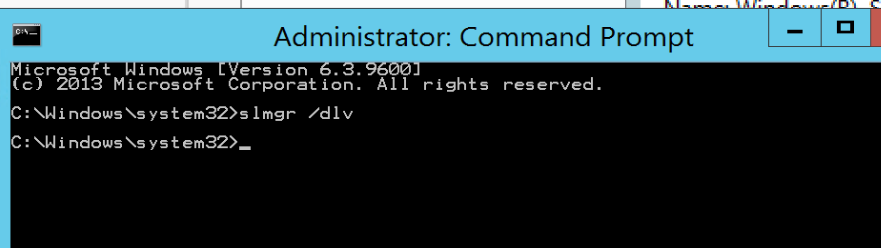












No comments :
Post a Comment