How to deploy Registry keys via SCCM Application Deployment with PowerShell Scripting successfully
How to deploy Registry keys via SCCM Application Deployment with PowerShell Scripting
Before you start
Create PowerShell Script and testedCreate Script Installer an Application
Testing machines preferably VM's
Powershell Script
After the script is created and tested place onto your shared Configuration Manager drive.
Create Manually specified application

Deployment Type
Make sure you fill in the General, Content, Programs, Detection Method, Requirements and any others.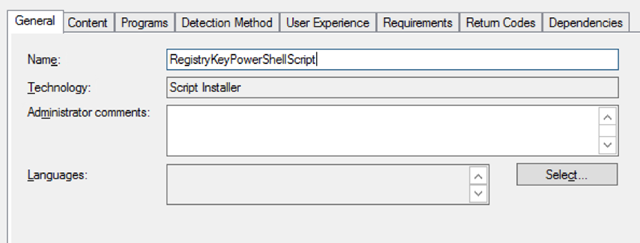
Programs
powershell.exe -ExecutionPolicy Bypass -File ".\RegistryKeys.ps1"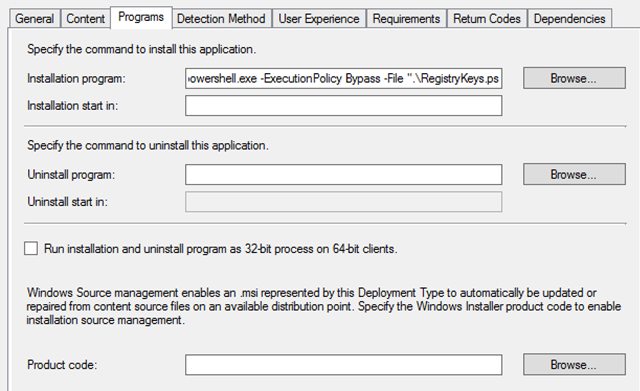
Detection Method
Registry Key
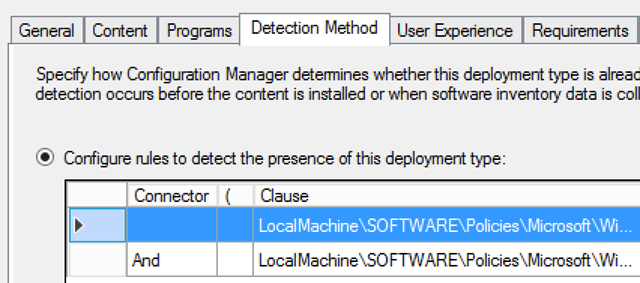
Powershell

Ok on the Deployment Type and then on the Application, to complete your application packaging.
Subscribe to:
Post Comments
(
Atom
)











No comments :
Post a Comment