UPDATED: How to fix SCCM 2012 / 2012 R2 / 16 Reporting Services Issue (When users try to run reports it shows like the DefaultValue expression for the report parameter 'UserTokeSIDs' contains an error) Updated
UPDATED: How to fix SCCM 2012 / 2012 R2 / 16 Reporting Services Issue (When users try to run reports it shows like the DefaultValue expression for the report parameter 'UserTokeSIDs' contains an error) UpdatedProblem
Users have this error message when trying to execute reports.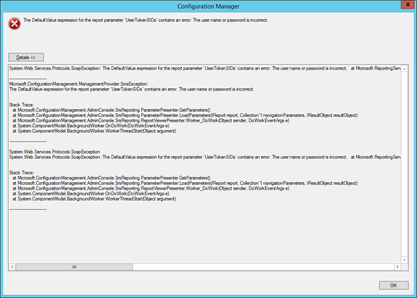
Solution 1
The RBACReporting needs to be changed form 1 to 0Go to regedit
Navigate to -> Computer\HKEY_LOCAL_MACHINE\SOFTWARE\Microsoft\SMS\SRSP

Click on EnableRbacReporting change the values from 1 to 0


Restart the SQL Services / Reporting
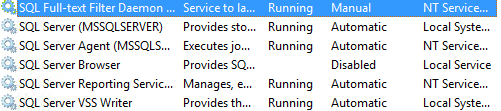

Solution 2:
1. Open the Reporting Service Configuration Manager2. Connect and then go to the Execution Account Tab and Specify the account
Note: It's recommended to use a service account with admin privileges on the SSRS DB and Instance.
3. Apply the changes and then Exit
4. Restart the SCCM and SQL/SSRS services then try to run a report and it should be fixed.
The problem should be gone now. If you keep experiencing any other issues feel free to comment or just contact Microsoft.
Subscribe to:
Post Comments
(
Atom
)
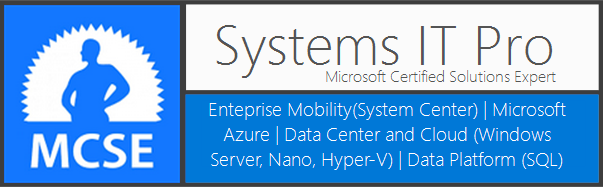










Solution 1 worked, thanks.
ReplyDeleteHi Thanks for the solution, but problem still exists
ReplyDelete