How to virtualize the Virtual Machine Manager (SCVMM) 2012 R2 Console with App-V 5.0 SP2
Virtualizing the Virtual Machine Manager (SCVMM) 2012 R2 Console with App-V 5.0 SP1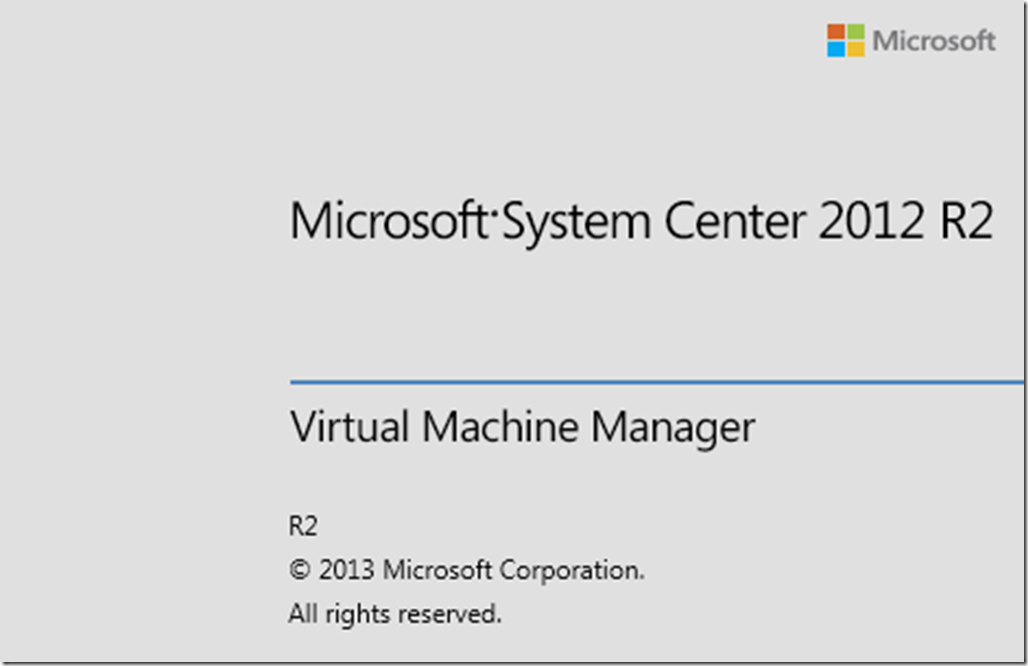
Prerequisites for the sequencer VM:
.Net Framework 3.5
Step by Step

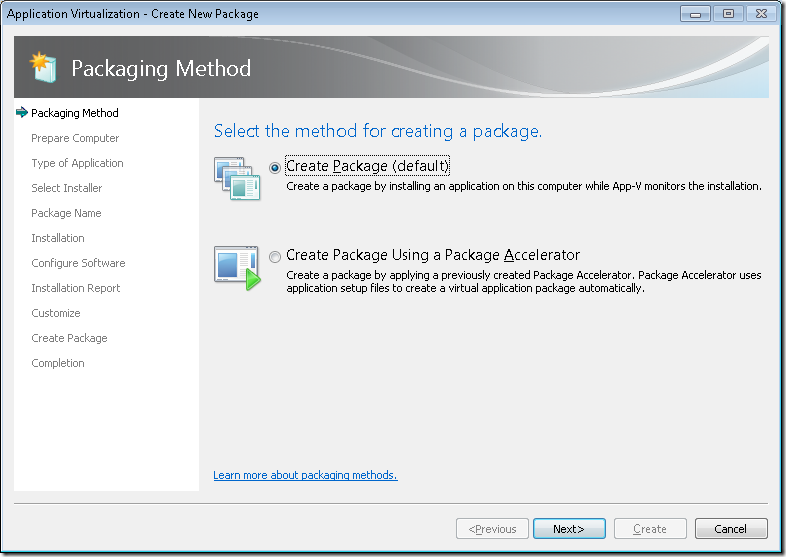
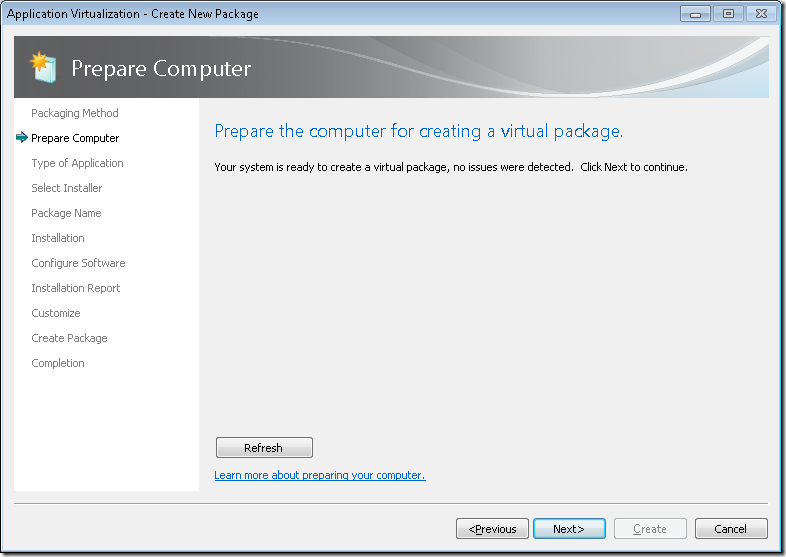
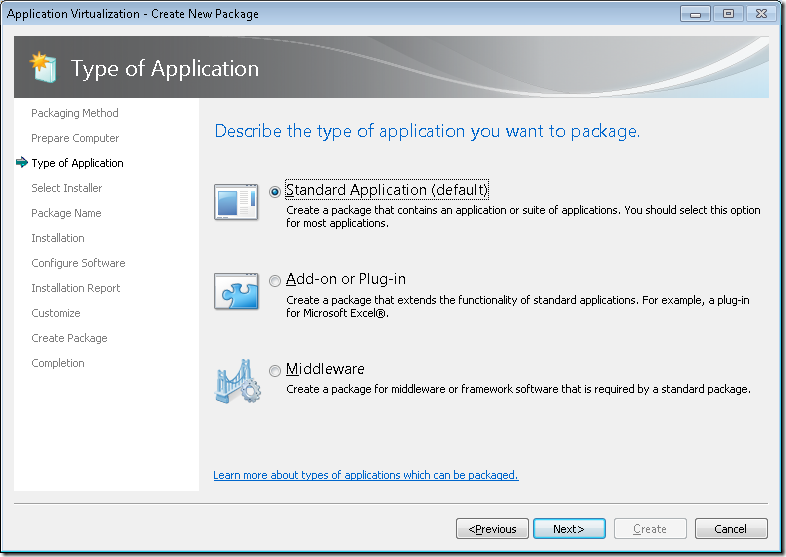




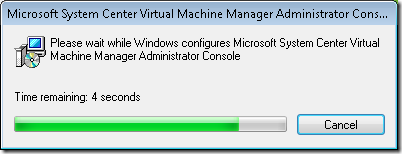
Now you will be able to see the console on your installed software.


Connect to your SCVMM server to validate your console testing.




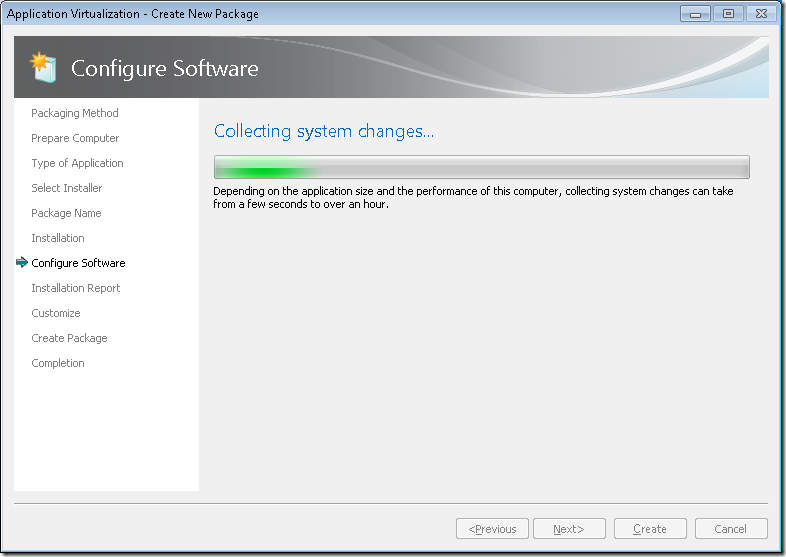

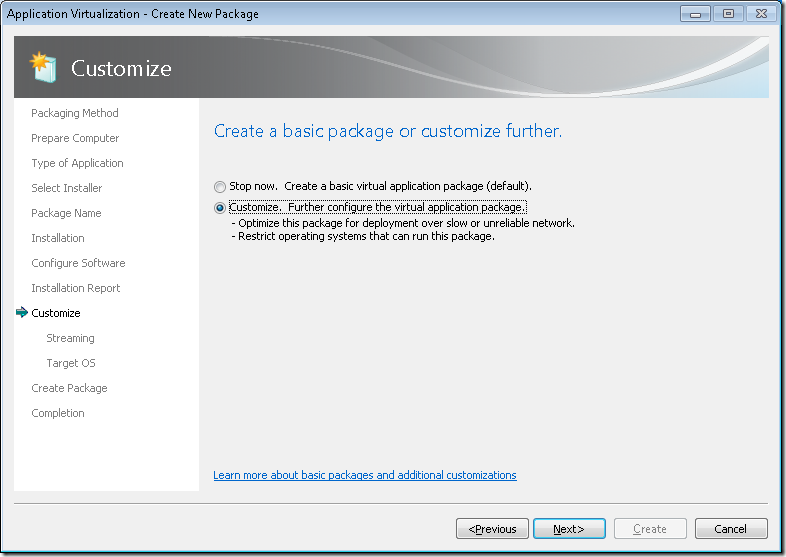




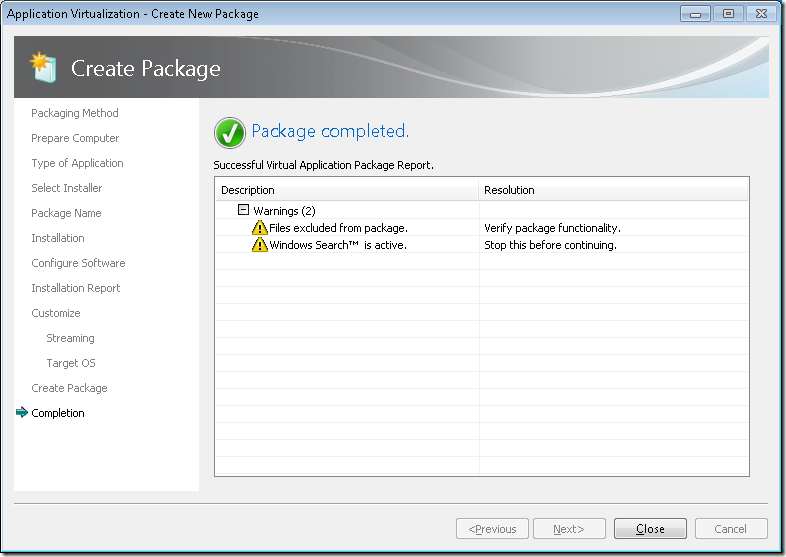
Import the App to the App-V Management Server


- Publish and provide AD access so users can utilize the console on their devices.
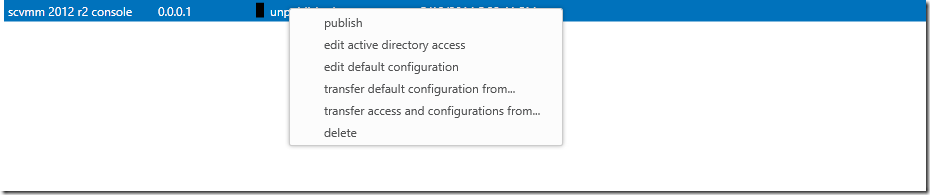
- Check the Client
- Logoff and logon from the VM and the you will be able to see the application published.




Subscribe to:
Post Comments
(
Atom
)











No comments :
Post a Comment