How to virtualize the Service Manager (SCSM) 2012 R2 Console with App-V 5.0 SP2
Virtualizing the Service Manager (SCSM) 2012 R2 Console with App-V 5.0 SP1Prerequisites for the sequencer VM
- Microsoft .NET Framework 3.5 Service pack 1
- Microsoft Report Viewer 2008 and 2012
- SQL Server 2012 Analysis Management Objects
![clip_image001[4] clip_image001[4]](https://blogger.googleusercontent.com/img/b/R29vZ2xl/AVvXsEjo2GKdwQyGgI3KjA8z0fiJkwFsbZvug96aOi_2NdFF8AGVdZ_PTnJQ8W9wBWuUhACV-gno7mZrSVBXBLwgsk5GJqa_OtgYYhV9OsB2kSci7Sp3Uj1jdhjvi5eTQoiIuV61_HBVwIumxTmu/?imgmax=800)
Step by Step
![clip_image002[4] clip_image002[4]](https://blogger.googleusercontent.com/img/b/R29vZ2xl/AVvXsEhUsMMyV96gl5RJmu_IUpGaEbiNZkNj61AX3T4C-7lo08Qi3XUPhS2y42-UyTLDvzPu7FrzKXnKPN0DJLyyK23AzjINR9sKOg1idYnUMrmzKjZWgue1BrO7_K4OIWzXF0EcskLm-HIiWW8C/?imgmax=800)
![clip_image003[4] clip_image003[4]](https://blogger.googleusercontent.com/img/b/R29vZ2xl/AVvXsEh662BnXTwwBsTyKf8JBftB_djrmVBJaMXmWFLKSfg572t3rx7VgNYOWJvfJ9Y5dWCeRNOF7iaSn8U0bltDi55balVGD4TZzS71QtCIhr3JQNMr8UKxR10rXNL4n6y1y1WQ0LqLAHaNf_Bq/?imgmax=800)
![clip_image004[4] clip_image004[4]](https://blogger.googleusercontent.com/img/b/R29vZ2xl/AVvXsEi9PQe1oLfR9z-eBFyWKt-_n8gAXY5DE7cYUBwNtgqa3o-lKFXMpJMzAwXuT4mu9x9GeJovLaTI_dBxAtwi2fkn0w7lAVkRKEOFt2z9LjSnwaXKt_H7AKm6UFUysI1whplJEyLw6sfvLXyA/?imgmax=800)
![clip_image005[4] clip_image005[4]](https://blogger.googleusercontent.com/img/b/R29vZ2xl/AVvXsEgKMETBEiW9PURjv8qVbHxKOMTJAYpOLxMAbYAe0she54DiC_kBorpraFUATnzc_mdk7fZXAX50deGy9VC4HC623srz0w8nCsEemhpGLRdZrrsEFoTOUc36dU-32Sf5oL63uY9BFhGUIY9z/?imgmax=800)


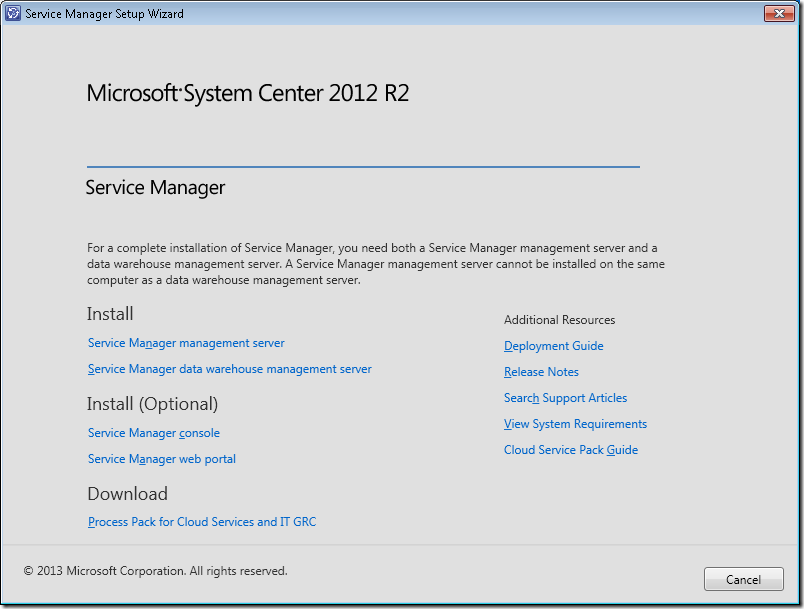
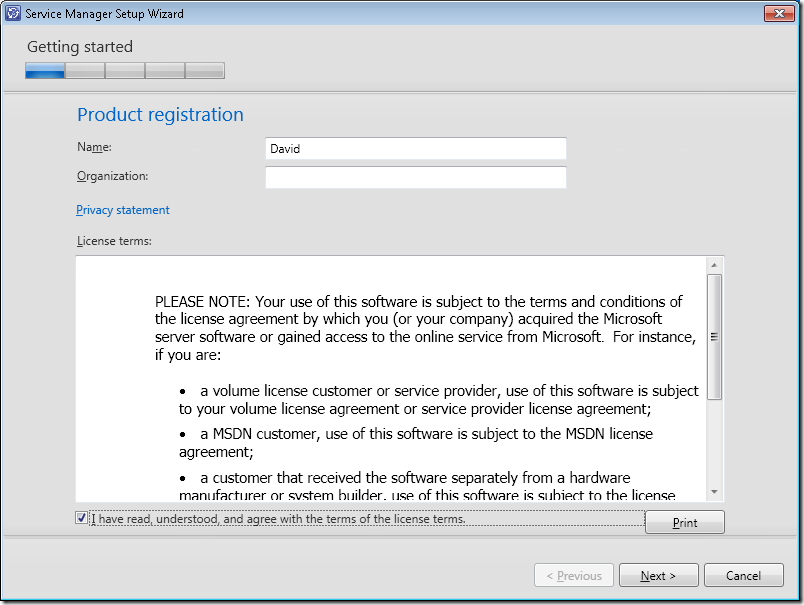

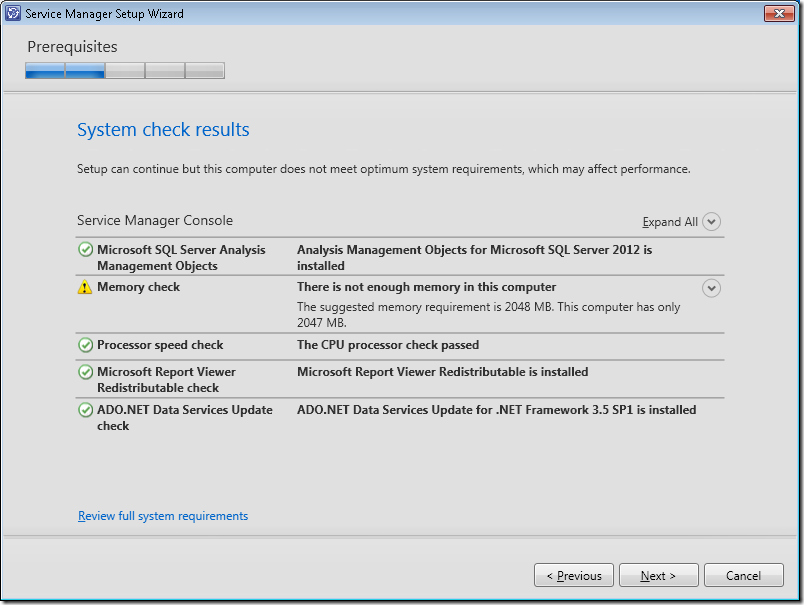


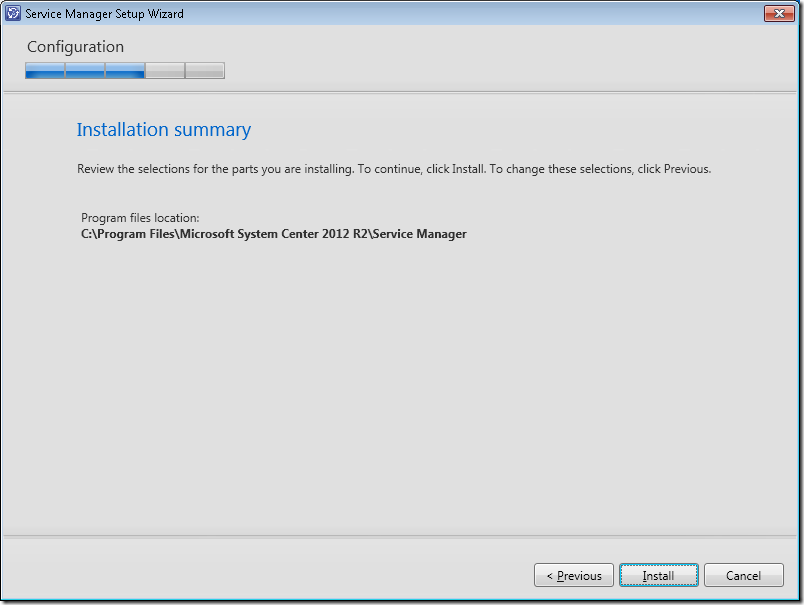




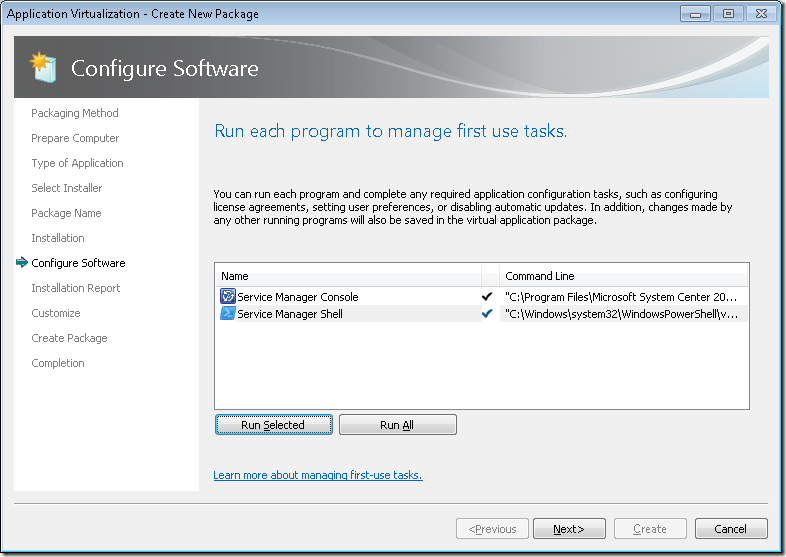
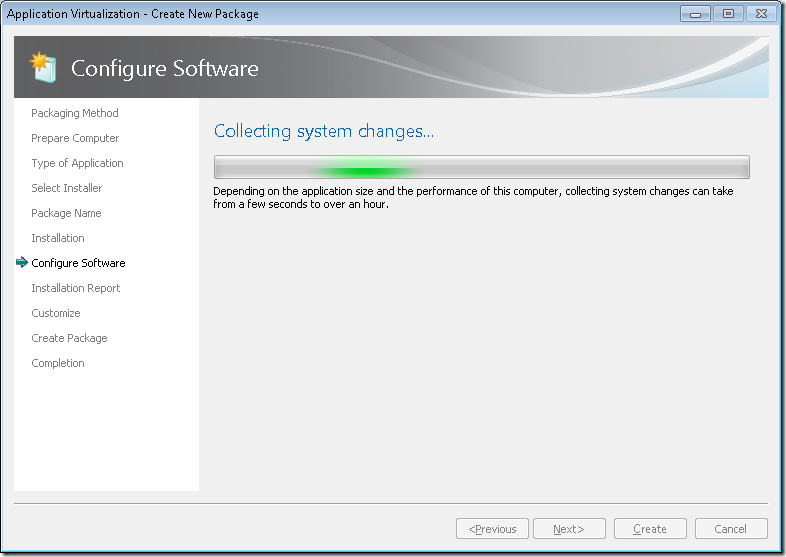
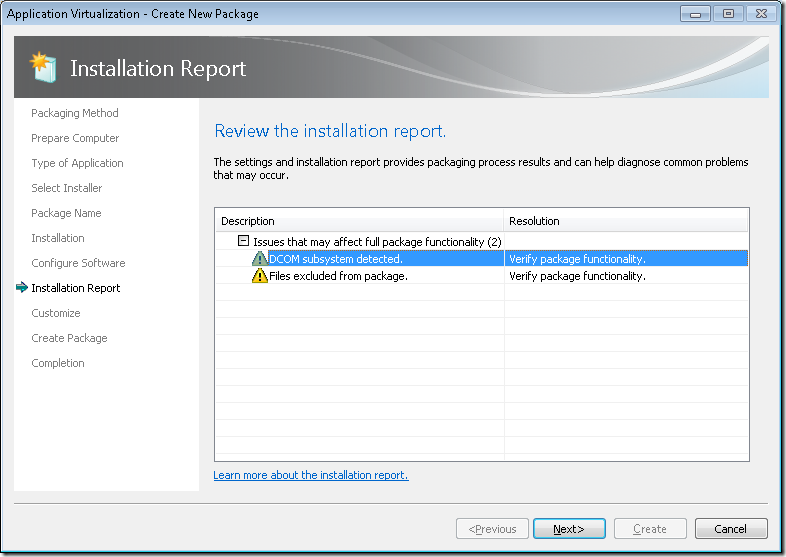

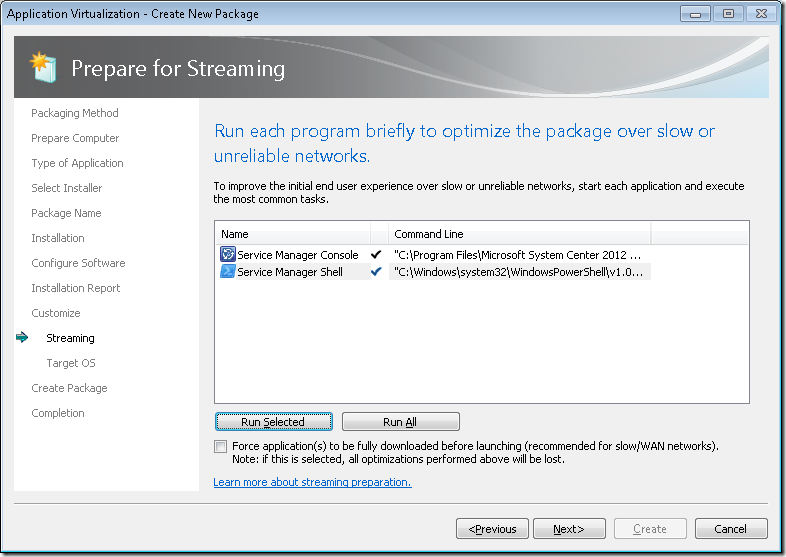




Import the app on the App-V Management Server


Open the recently packaged application on the App-V client machine.
![clip_image001[6] clip_image001[6]](https://blogger.googleusercontent.com/img/b/R29vZ2xl/AVvXsEgzV6SsoqBocstC84nJjOR9MlVoIHo0zTFZmyvra8dD-Ny5XH6pxzrv4iWxP-ANgZG2RertxyHGb4ByrL33_nbMisgUXGwzXCGXZ7Y7s66FJXfBN5dx3HY5Is_zQ-UUgKDcQ-m50JqEDYmk/?imgmax=800)
![clip_image002[6] clip_image002[6]](https://blogger.googleusercontent.com/img/b/R29vZ2xl/AVvXsEhS1BX1JbA4aWHk5aF7XfRqTo_R3Jow6wT5E-yJe5Q4NwqDRwBmUaqUgnkFH5_ckV5qOItOH1aQ2hE2yWCHhrLsd9Rnjn-r-wS6b1B-AGz4ez242PNhFMnPyoGdihhMMTf3x9KEzVUgF4i4/?imgmax=800)
![clip_image003[6] clip_image003[6]](https://blogger.googleusercontent.com/img/b/R29vZ2xl/AVvXsEgYdvXS1MTEsyZx9XdsItX5K7P_0mduBspjsN8CW4GoB4hWpx-vCH-2FhOVYAByUd6A8tTxOy5zZs-cS7HhculBnAJCbgmnnRZH0xogbS1RKy0XjspJuPQxpzNtxZbA3oFOD6RdjSqmWVij/?imgmax=800)
Happy packaging !
Subscribe to:
Post Comments
(
Atom
)











No comments :
Post a Comment