How to fix Operations Manager 2012 R2 (SCOM) Dashboard Server State Widget issue
How to fix Operations Manager 2012 R2 (SCOM) Dashboard Server State Widget issue.
You guys might have experienced this issue where your servers are not displaying their health when added to a dashboard. I also discovered that only happened on widgets that had more than 300 objects/ severs. I worked with the MS engineers and no success the only way I was able to fix it was by running the dbcc query. This however, is not the full solution but it could help you if you create a SQL job and run it every day.
Problem
Monitored servers health not displaying on the State Widget.
Resolution
1. Go to your SQL Management Studio then create a New Query against your Operation Manager DB (operational DB not the Data warehouse one)2. Once the New Query windows is opened then execute the following query dbcc traceon(8780,-1)
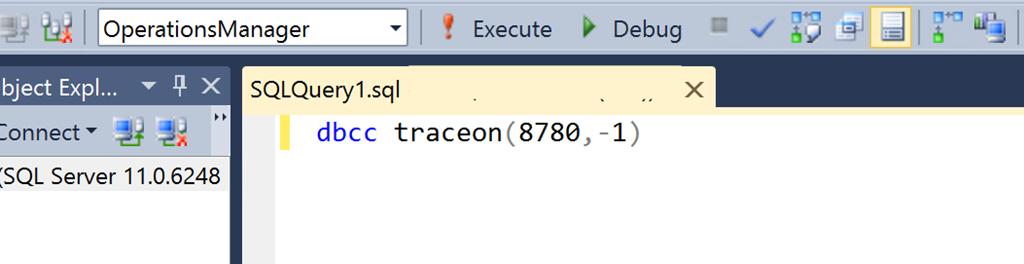
3. After running the query you should be able to refresh your console and see the Server State Widget working as expected.
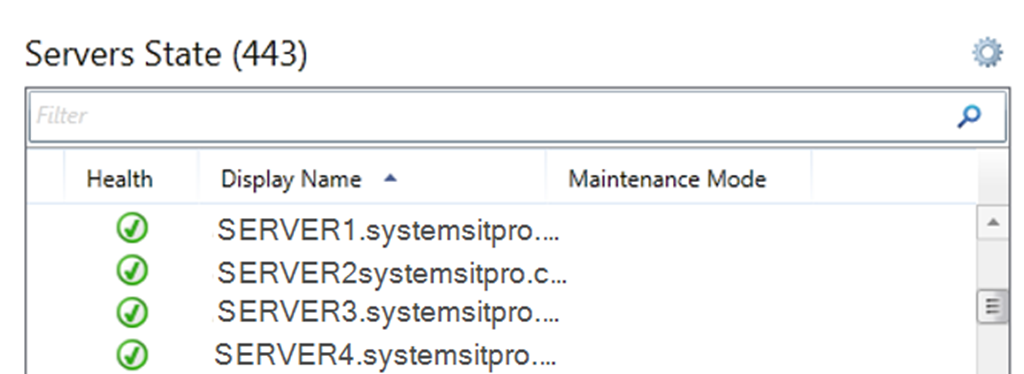
Hope this solves your issue
Subscribe to:
Post Comments
(
Atom
)
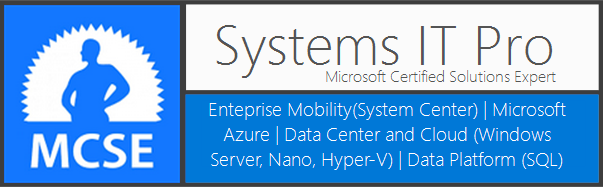










No comments :
Post a Comment