How to Virtualize System Center 2012 (SCCM) Configuration Manager Console with App-V 5.0 SP2
Virtualizing the Configuration Manager (SCCM) 2012 R2 Console with App-V 5.0
Prerequisites on the sequencer VM:
- .NetFramework 3.5 and latest.

Step by Step



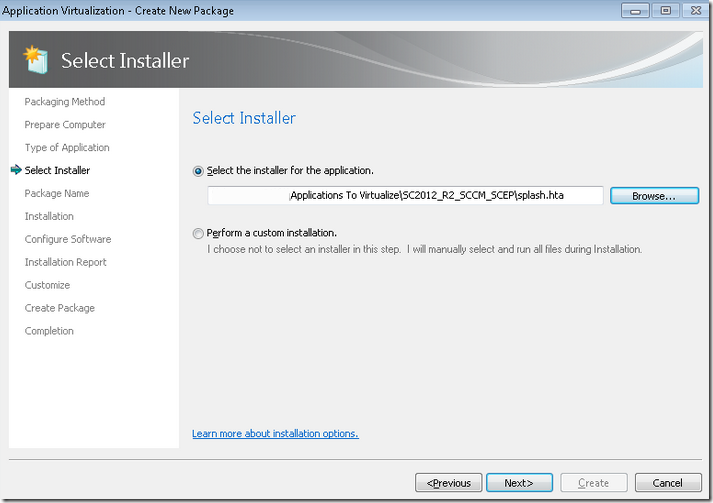








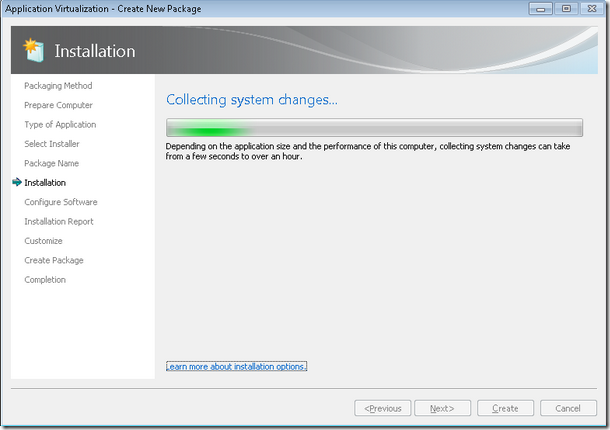





At this point you might stop now or customize, I will stop now and export the package to my publishing server.
Import the App to the App-V Management Server
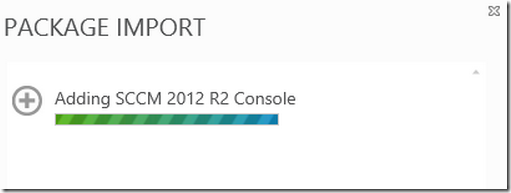

- Publish and not forget to configure the AD Groups to access the app.

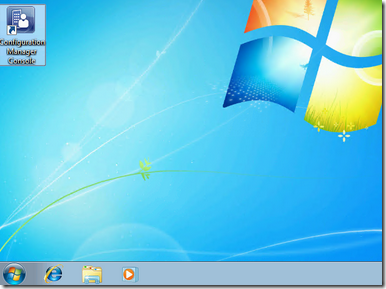

That’s it, now your console is virtualized.
Let me know what are your thoughts, comment below.
Subscribe to:
Post Comments
(
Atom
)











No comments :
Post a Comment