How to Virtualize System Center 2012 (SCOM) Operations Manager Console with App-V 5.0 SP2
How to Virtualize System Center 2012 Operations Manager Console with App-V 5.0
Virtualizing the SCOM Console will help us to keep all the analyst consoles updated in a controlled environment.
Prerequisites on the Sequencer VM:
- Reporting Viewer 2012
- SQL SysCLR Types



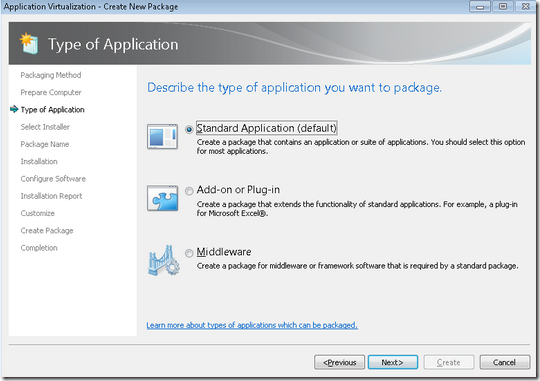









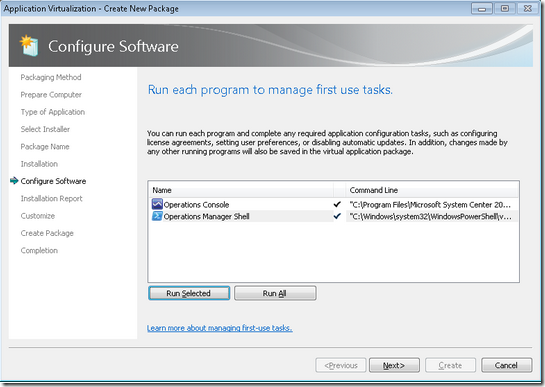


At this point you might stop now or customize, I will stop now and export the package to my publishing server.
Import the App to the App-V Management Server


- Publish and not forget to configure the AD Groups to access the app.



That’s it, now your console is virtualized.
Let me know what are your thoughts, comment below.
Subscribe to:
Post Comments
(
Atom
)











No comments :
Post a Comment