How to Install Update Rollup 3 on Service Manager 2016 step by step
How to Install Update Rollup 3 on Service Manager 2016 step by step

Issues that are fixed on this rollup
- System Center 2016 Service Manager now supports Microsoft SQL Server 2016 Service Pack 1.
- Extending a class and adding a new property that has a default value causes Active Directory (AD) and System Center Configuration Manager (SCCM) connectors to create incorrect relationships for the extended class objects. This update fixes this problem for subsequent connector syncs, but the already existing incorrect relationships require manual update.
- The file name extension of an attachment uploaded from the Self Service Portal changes when viewed from the Service Manager console.
- Submitting a Request Offering fails in the Self Service Portal if the description form element contains “<” or “>” characters.
- Self Service Portal fails to honor the attachment file size restriction specified in the Service Manager console settings.
- The Request Offering page in Self Service Portal fails to load if that Request Offering contains a list form element with ServiceRequestSupportGroupEnum enumeration list.
Before you start
- Make sure your server is health and not showing any DW issues.
- Download required files from MS site.
Install order
- Data Warehouse Server
- Primary Management Server
- Any secondary MS
- Portal Server if installed.
Installing
- Right click on the downloaded CU file and run as administrator on the DW Server, Accept License terms then click on Install.

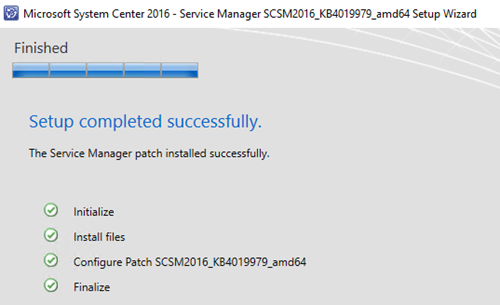
- After DW is completed go to primary MS, same process but make sure console and portal are closed.
- After the primary and secondary servers are completed, restart all the servers and that's it.
https://support.microsoft.com/en-us/help/4019979/update-rollup-3-for-system-center-2016-service-manager
Subscribe to:
Post Comments
(
Atom
)











No comments :
Post a Comment