Installing SQL Server 2016 on Windows Server 2016
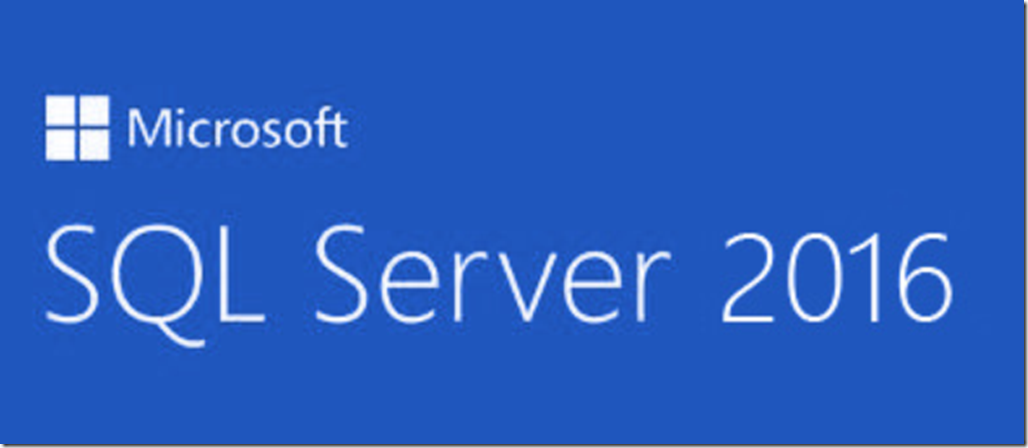 More info and Free EBook download here https://info.microsoft.com/Introducing-SQL-Server-2016-eBook.html
More info and Free EBook download here https://info.microsoft.com/Introducing-SQL-Server-2016-eBook.html Hardware
Hyper-V VM with Windows Server 2016 TP5 Storage: 120GB RAM: 8GBRequired Components
- .Net Framework 3.5 and later releases
Features to install
- Database Services
- SQL Replication
- R Services ( In-Database)
- Full Text and Semantic Extractions
- Analysis Services
- Reporting Services Native
- SharePoint add-in
- Client Tools
- Integrations Services
- Client Tools Backward compatibility
- Management Studio Console https://msdn.microsoft.com/en-us/library/mt238290.aspx
Step by Step
- Download SQL Server 2016 installation media then run the setup for the SQL installation.







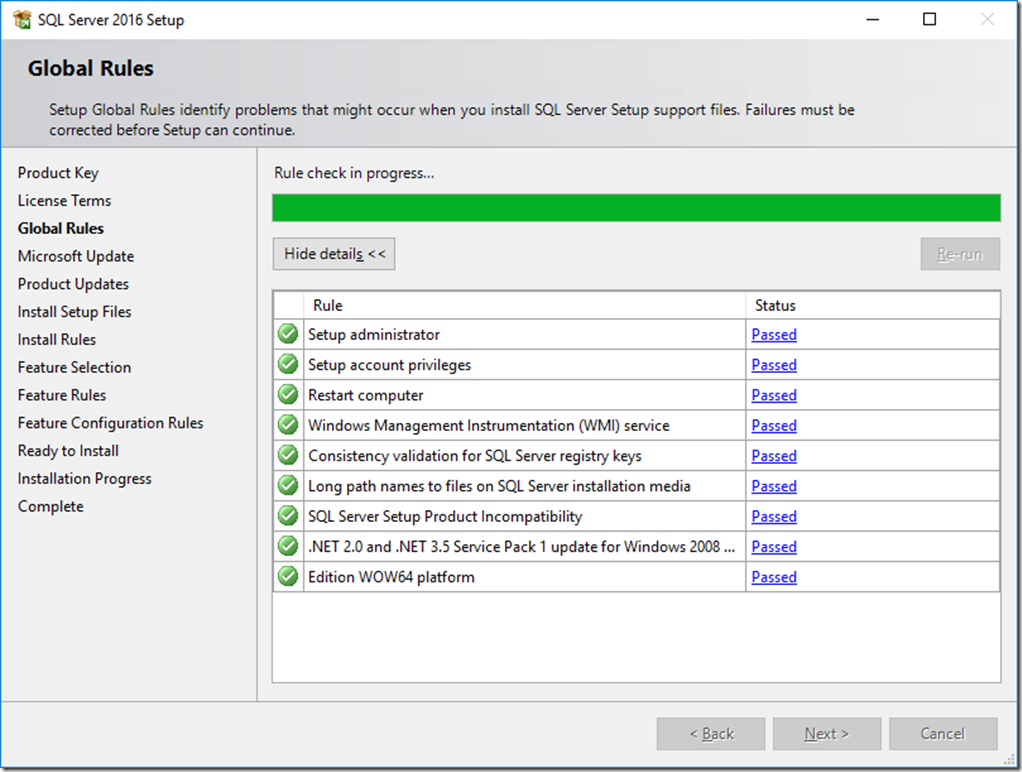







Click install to finish up the installation and then you will get the completion page.



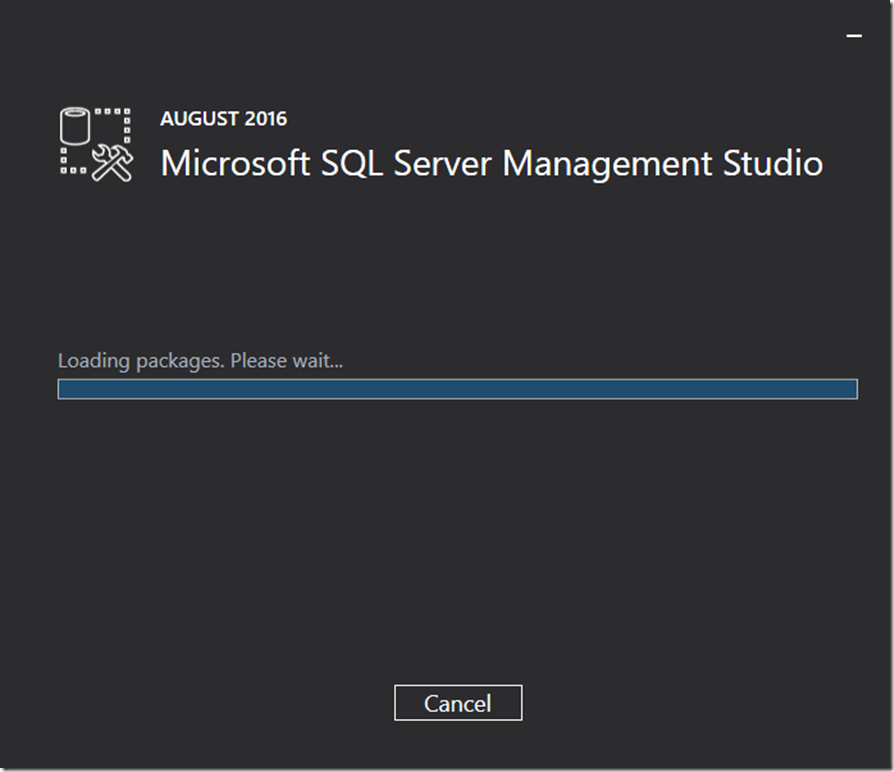

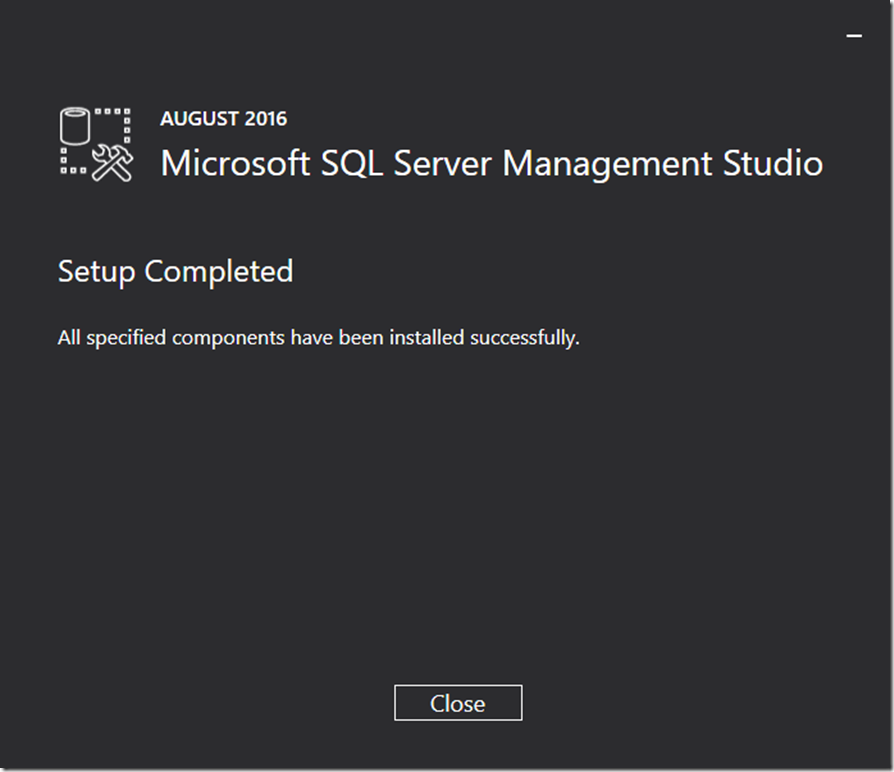

Subscribe to:
Post Comments
(
Atom
)











No comments :
Post a Comment