Installing Project Honolulu Step by Step under 2 minutes
Installing Project Honolulu step by step under 2 minutes
Project Honolulu it’s the new way of administering your Windows Servers and have a better centric GUI that operates via HTML5 and from any device.MS product info:
Project Honolulu is a flexible, lightweight browser-based locally-deployed platform and solution for Windows Server management scenarios for troubleshooting, configuration, and maintenance.Benefits
With Project “Honolulu” you can replace multiple management and configuration tools, such as MMC snap-ins, Server Manager, Task Manager, etc., with a simplified server management experience.Get started:
- Download the Technical Preview!
- Install it will take less than 2 minutes (in this demo I will install on my Windows 10 Machine)
- Get started and connect to all your Windows Servers 2012/R2/16 and also your Hyper-V Clusters and Hyper-Converged systems you might currently have.
Installing Step by Step:




Open with Edge or Chrome and then connect to your servers, clusters or hyper-converged systems.



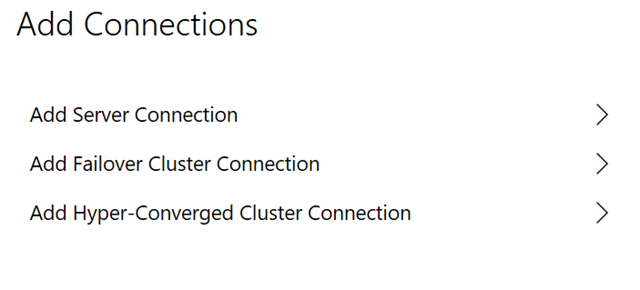

Note that LAPS it's integrated into the HTML5 console which makes the server experience much better.
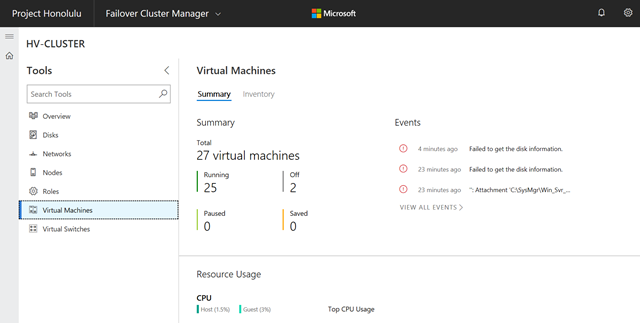

Virtual Machine Management and insights
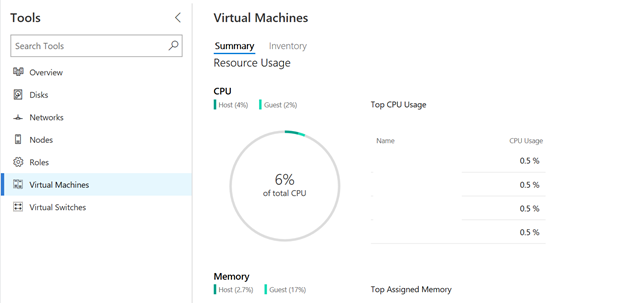
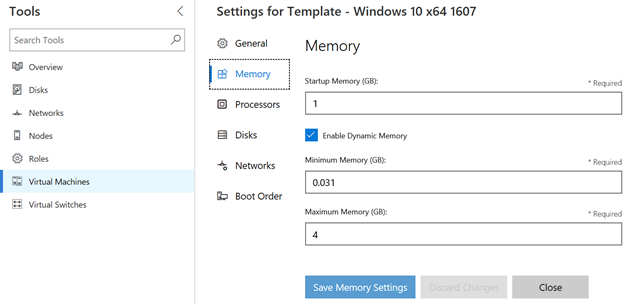
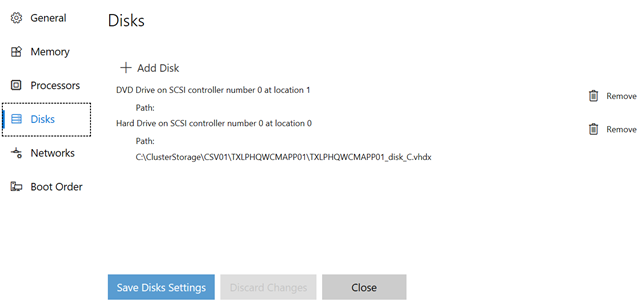
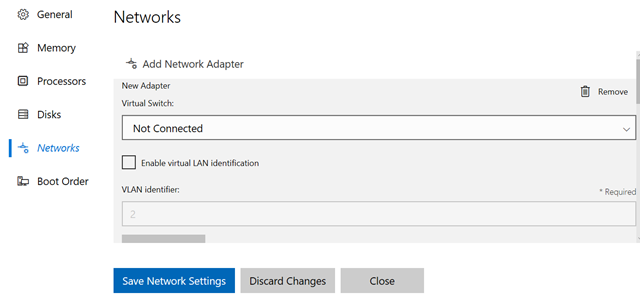
Server Management
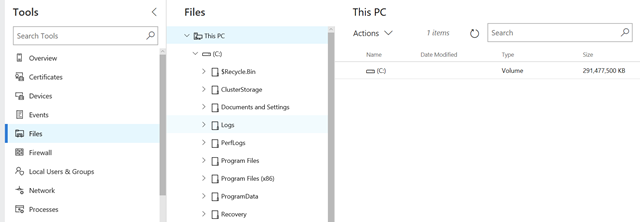
That's it! The install takes around 2 minutes which is really fantastic...
Subscribe to:
Post Comments
(
Atom
)











No comments :
Post a Comment