Fixing up the IIS Worker WsusPool issue which takes 90+ % of CPU on Windows Server 2012 and 2016
Fixing up the IIS Worker WsusPool issue which takes 90+ % of CPU on Windows Server 2012 and 2016
Problem
If you have a default install of WSUS it will automatically deploy the IIS WSUS Pool. Now there's a problem with this deployment and it's that the WSUSPool gets pre-configured the WSUS Application Pool Private Memory Limit to a default og 1843200 Kilobytes. You will just need to change this from that number to “0” which means no limit.Resolution
1. Go to your IIS Manager Console, expand the Server and select Application Pools.2. Right Click on the WsusPool then Advanced Settings…

3. On Advanced Settings page, the Navigate to the Recycling/Private Memory Limit(KB) and change to 0.


4. After updating the Private Memory Value, Recycle the WsusPool and you should see the IIS Worker will not be consuming that much of CPU and after a few mins it will be under the 50% usage.

Now the process is utilizing around 0.6-20% of CPU.
Subscribe to:
Post Comments
(
Atom
)
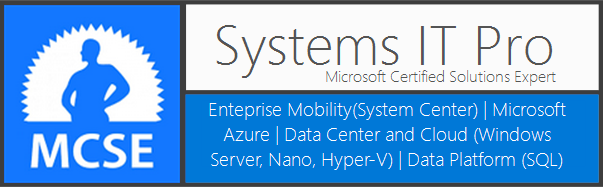










Great post!!!! Thank you! This immediately resolved my performance issues with my SCCM server. Awesome info!
ReplyDeleteYou're very welcome! Always happy to help :)
ReplyDelete