How to solve Reporting Services 2016 SSRS - Report Builder Failed to Connector issue
How to solve Reporting Services 2016 SSRS - Report Builder Failed to Connect issue

After installing your SSRS and try to use Report builder you might get the following issue.
Issue
Trying to edit reports with Report Builder 2016 fails to connect to the report serer report parts.Error: Connection failed. Unable to connect to the server that is specified in the URL.

Troubleshooting
Click OK and then select Blank Template then click on File and Options.
On the Options page, try copying the default URL and paste to you IE and make sure you have access.
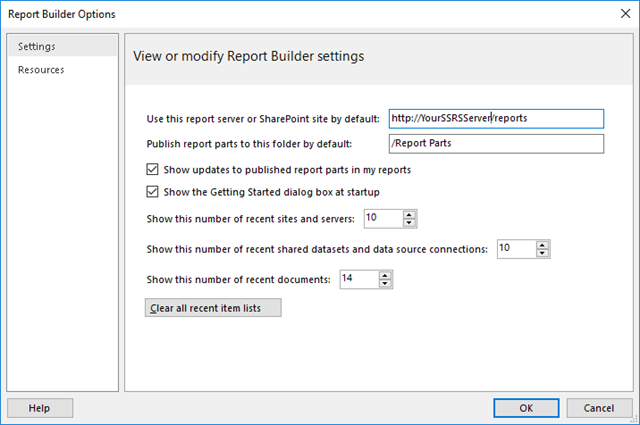
Resolution
To solve this issue I went to my Report Builder App, File, Options and change the URL to http://localhost/reports without the server FDQN.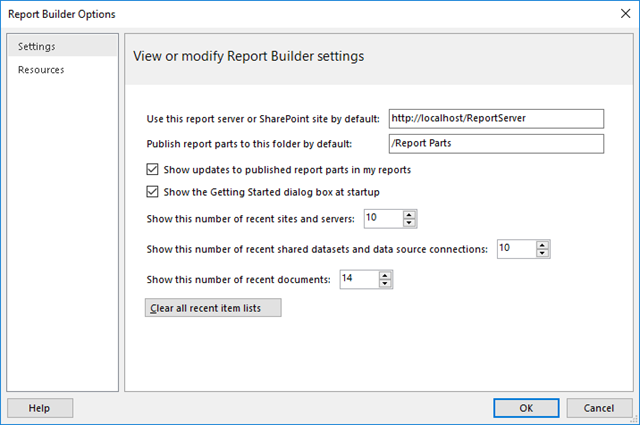
Editing reports now! :)
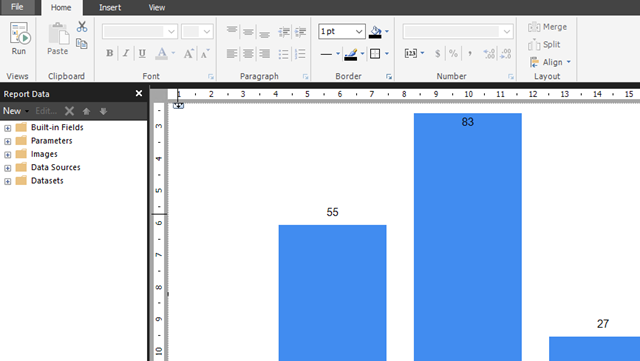
Note: This doesn't covers remote scenario this is only for a locally installed Reporting Service Server with Report Builder 2016.
Subscribe to:
Post Comments
(
Atom
)
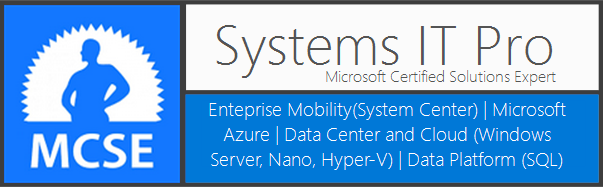










No comments :
Post a Comment